5 Things to Consider When Building a Video Wall
Are you looking for a way to deliver your message with impact? There may be no better way than to create a large audio video experience. Traditionally, the only way to do this was with a projector and a very large screen, but in today’s world, there are a few more options. One of those options is to use multiple flat panel displays to build a video wall. It’s actually a very popular way to accomplish this goal now that flat panels are more affordable than ever.
However, as with most things in life, a great idea can go horribly wrong when you don’t do your due diligence. There’s more to building a video wall than hanging some store bought displays in a grid on the wall. There are a few things that you should know first before deciding on a solution. So, with that in mind, I’d like to share 5 things to consider when building a video wall.
1) The displays matter.
This is the first and easiest place to get tripped up when deciding to build a video wall for your facility. Flat panels are everywhere and it is tempting to save a few bucks on the displays and buy whatever the deal of the month is online. That would be a huge mistake. Here’s why. Video wall displays have several features that make the installation, calibration, and long term life of your system better. They typically have thinner cases or bezels to minimize the interruptions in your image, they have more robust power supplies and fans for 16/7 and 24/7 operation which consumer models lack, and they are able to be color calibrated to make sure that your video doesn’t look like a patchwork quilt when it’s all said and done. These models typically have longer production cycles and life spans for parts, which means if something does go wrong, you’ll be more likely to get it replaced or repaired instead of starting all over or putting a mismatched display in its place.
2) How far away will the viewers be?
Once you know that you should be looking at commercial grade video wall displays, you need to decide what size and resolution displays you need. The way to do this is to know the typical viewing distance. You want to use displays that minimize the visibility of the pixels on the screens. For example, a 2×2 video wall that utilizes 84” 1080p displays will have pixels that are nearly twice as big as the pixels on a 3×3 video wall that utilizes 55” 1080p displays. The 3×3 would be a much better choice for up close viewing in this case as it would have 18 million total pixels as opposed to 8 million total pixels on the 2×2 example above.
3) Mounting considerations.
There are several ways to mount a video wall. You can hang them from the ceiling, mount them to a wall, or even install them on a stand or cart. Your venue will really dictate the best method. For instance, if your wall cannot support the weight of the assembly, floor stand may be the best bet. There are also ADA considerations when mounting displays in public spaces. If your video wall is in a traffic path, your displays and mounting hardware cannot protrude more than 4” from the wall. If your hardware is deeper than that, you’ll need to extend the wall or mounting structure to the floor or recess the wall to be compliant.
4) Accessibility.
Not only should you be thinking about the accessibility of your space from an ADA standpoint per above, you should also be thinking about accessibility of the displays themselves from a serviceability standpoint. Once 9 displays have been installed edge to edge on the wall, it can be very difficult and time consuming to service the monitors or and electronics that may be stored behind them. The good news is that there are mounts made specifically for video walls that not only allow for adjustment of all degrees of motion to get the wall flat from corner to corner, but they also typically hinge or extend so that any display can be pulled out or removed without having to uninstall several displays around it. We said above that the displays matter… so do the mounts.
5) Video distribution.
Finally! Your video wall is installed. You have the proper monitors and the wall has been designed to provide the resolution needed for the viewing distance to the audience. All mounting concerns were addressed properly, the wall is ADA compliant, and the mounts chosen make it extremely serviceable. Now you need to get video to it. If the video wall is a 2×2, you may just end up utilizing the on board video loop through inputs. These allow each display to be assigned a position in the video wall, with the media player plugging into the display in position 1, and then looping video out to display 2, which will loop out to display 3, which will loop out to display 4. (Again, consumer displays won’t allow you to do this.) The loop through outputs work fine for smaller video walls, but sometimes utilizing this method on walls bigger than a 2×2 will have negative results. In cases where you have walls larger than a 2×2 or you want to have multiple windows of different media all playing simultaneously, you will want to invest in a video wall processor. This device typically has multiple inputs and outputs that allow you to create a custom layout and deliver a smorgasbord of media across your wall in all of its original glory.
So there you have them.
5 things to consider when building a video wall.
I hope they help you in your decision making and AV designs.
Mark Coxon
@avphenom
Do you want a video wall and need help with it? Good news! That is what we do! Call us at
(714) 637 – 7272.